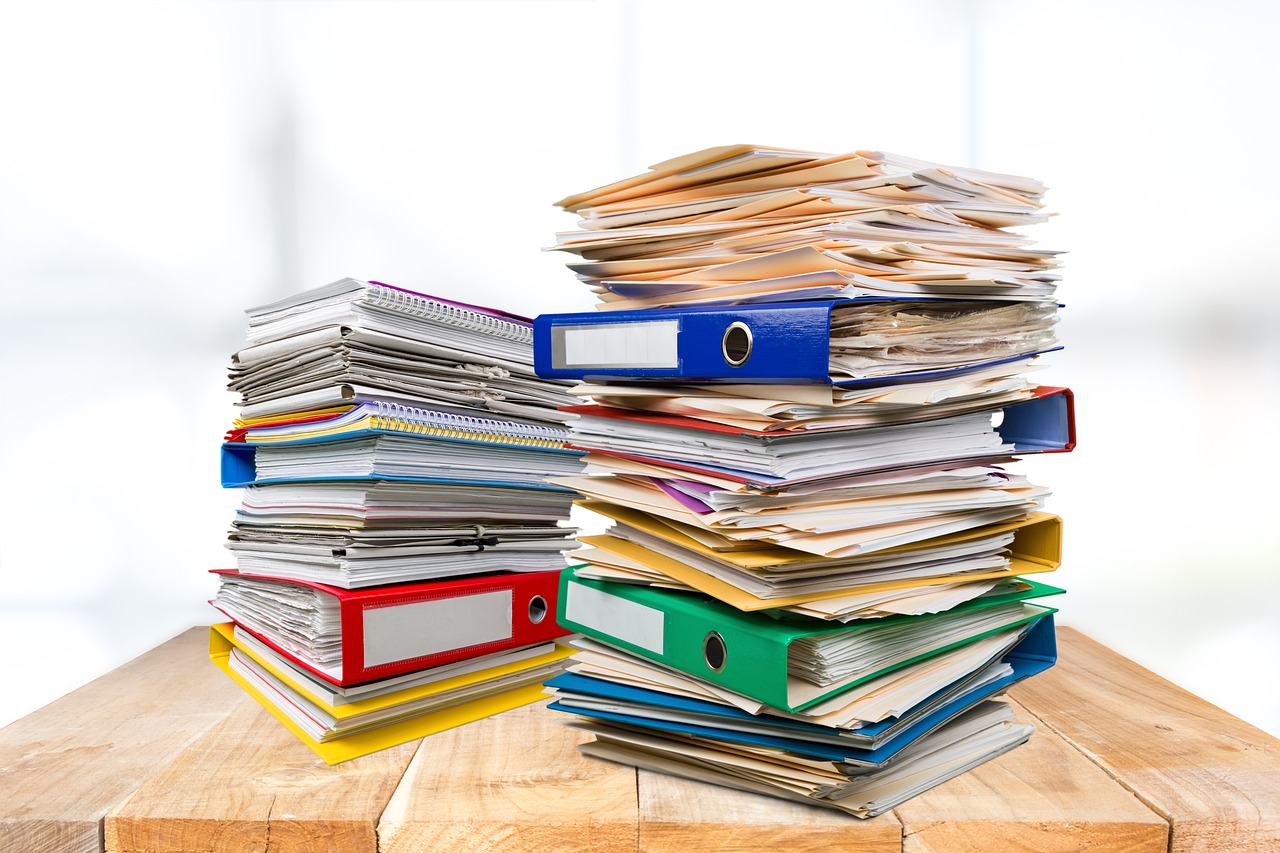In an age where technology reigns supreme and digital solutions have become the norm, many of us are still grappling with the relentless invasion of paper clutter in our lives. From important documents and bills to sentimental keepsakes, paperwork can quickly turn into a disorganized mess. The good news is that it doesn’t have to be this way! Welcome to our comprehensive guide on paperwork and document decluttering, where we will explore the keys to achieving a paperless office, creating an efficient filing system, and preserving your essential papers while eliminating the stress-inducing paper clutter.
**As an Amazon Associate, I earn from qualifying purchases.** (Any word(s) that are bold and turn green when you hover over them are product links.)
The Benefits of a Paperless Office
Embracing a Greener Tomorrow
Transitioning to a paperless office not only benefits your sanity but also the environment. Each year, countless trees are felled to produce paper. By reducing paper usage, we contribute to a sustainable and eco-friendly workplace. Additionally, a paperless office decreases the carbon footprint by reducing energy consumption associated with printing and storing paper documents. The reduction in the need for physical document storage also translates to fewer office spaces and resources dedicated to filing cabinets and storage rooms, which can lead to significant cost savings for businesses.
Streamlined Efficiency
In a paperless office, documents are easily accessible with just a few clicks. Say goodbye to the endless stacks of paper that you had to sift through to find what you needed. Digital documents can be efficiently searched, organized, and shared, leading to improved efficiency and productivity. Collaboration among team members is also simplified, as documents can be instantly shared and edited online. This streamlining of processes not only saves time but also reduces the risk of misplacing or losing critical documents, which can have serious consequences in many professional settings.
Moreover, paperless offices often integrate document management software that allows for automated workflows and notifications, making it easier to track the progress of tasks, approvals, and document revisions. This level of automation can lead to faster decision-making and improved customer service, as employees have the information they need at their fingertips.
The benefits of streamlined efficiency extend beyond the office environment. Working with digital documents enables employees to telecommute more effectively, reducing the need for daily commuting and the associated environmental impact. Additionally, it allows for more flexible work arrangements, which can contribute to better work-life balance and increased job satisfaction.
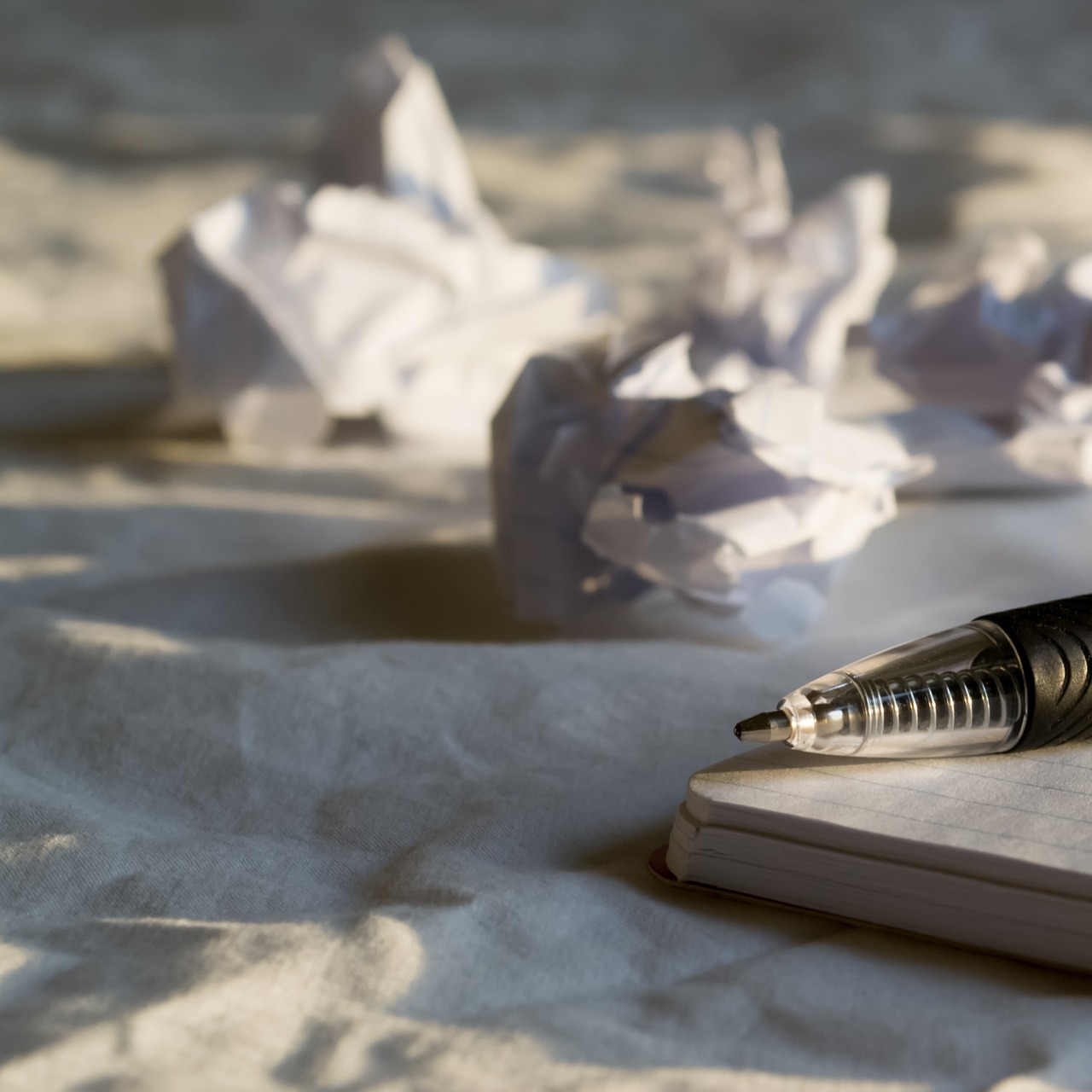
Document Organization – The Heart of Decluttering
Setting Clear Goals
Before you start decluttering, it’s crucial to set clear goals. What are you trying to achieve through document organization and decluttering? Do you want to reduce stress, increase efficiency, or streamline your daily tasks? Setting specific objectives will guide you through the process and help you stay focused. For instance, you might set a goal to eliminate physical documents for certain types of records, such as invoices and receipts, within a specified timeframe.
The Art of Sorting
Effective document decluttering starts with sorting. Categorize your documents into “Keep,” “Scan,” “Shred,” and “Dispose” piles. When determining what to keep, consider the document’s importance, relevance, and legal requirements. For instance, you may want to keep tax records for several years, while utility bills can often be discarded after payment. This process ensures that you retain only the documents that are essential while disposing of the rest responsibly.
When it comes to scanning, prioritize documents that are regularly accessed but don’t require a physical copy. Scanning documents provides a digital backup while reducing the physical paper clutter. Additionally, consider investing in a high-quality scanner or multifunction printer that offers efficient scanning capabilities to expedite the process.
For sensitive documents that are no longer needed, proper shredding is essential to protect your privacy and prevent identity theft. Shredding services are readily available and can be a secure way to dispose of confidential documents. Finally, disposing of non-essential documents responsibly, such as through recycling, helps reduce your environmental impact.
Digital vs. Physical Documents
The decision to go fully digital or maintain a balance between digital and physical documents is an essential consideration. While digitizing documents reduces paper clutter, it’s essential to strike a balance that works for your needs. Important legal documents may still require physical copies, but many others can be easily digitized. Digitization not only saves space but also makes it easier to back up and access documents from anywhere.
Digitization has several advantages beyond decluttering. Digital documents can be encrypted and password-protected for added security, reducing the risk of unauthorized access. Furthermore, cloud storage solutions provide off-site backup, ensuring that your documents are safe even in the event of physical disasters, such as fires or floods.
The ability to search, access, and share documents digitally can significantly enhance efficiency. You can quickly find and retrieve documents without digging through stacks of paper or traveling to a physical filing cabinet. This becomes especially valuable when you’re on the go or need to access documents remotely.
Building Your Filing System
Choosing the Right Tools
Selecting the right tools and software for digital document management is crucial for a successful transition to a paperless office. Popular options include document management software, cloud-based storage solutions, and personal organization apps. When choosing a tool, consider factors like storage capacity, security, and accessibility, as well as your specific needs and budget.
Document management software provides a centralized platform for storing, organizing, and retrieving digital documents. These tools often come with features such as version control, document tracking, and automated workflows, which can enhance collaboration and streamline business processes. Popular choices include Microsoft SharePoint, Google Workspace, and Dropbox Business.
Cloud-based storage solutions are also an excellent choice for managing digital documents. They offer flexibility and scalability, allowing you to adjust your storage needs as your business grows. Services like Google Drive, Dropbox, and Box provide seamless integration with other software applications and enable easy sharing and collaboration.
Personal organization apps can be especially useful for individuals or small businesses. Applications like Evernote, OneNote, or Notion allow you to create digital notebooks, organize notes, and attach documents for easy reference. While they may not have the advanced features of document management software, they are user-friendly and cost-effective options for staying organized.
Organizational Techniques
Organizing digital documents is just as important as physical files. Develop a logical naming convention for files and establish a clear folder structure. Consider sorting documents by category, project, or date to ensure they are easy to locate. For instance, you might create a folder structure that separates documents by year and month for better organization.
Consistency is key when creating a folder structure and naming convention. Ensure that all team members adhere to the same system to prevent confusion and ensure a smooth workflow. Additionally, regularly review and update your organization system as your document collection grows and evolves.
To make document retrieval even more efficient, consider using metadata and tags. These additional layers of information can provide context and help you quickly locate specific documents, even if you can’t recall the exact file name or location. This level of organization can be a game-changer in large organizations or for individuals dealing with substantial document collections.
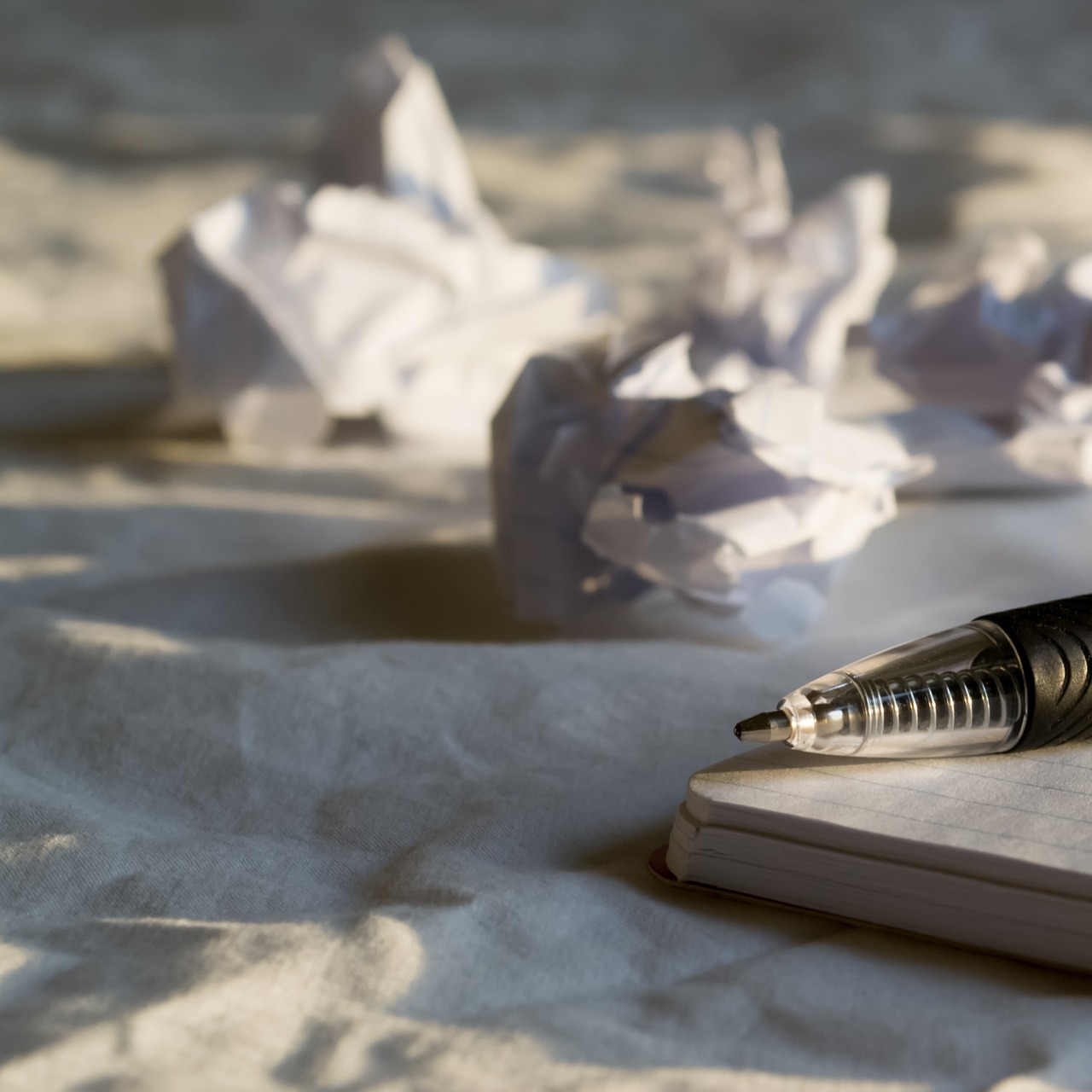
Safeguarding Your Important Papers
Identifying Vital Documents
Not all documents are created equal. Some are of paramount importance, and they require special attention. Legal papers, financial records, and personal documents fall into this category. It’s crucial to identify these vital documents and take extra measures to protect and preserve them.
Legal papers, such as contracts, agreements, and wills, are essential for legal and financial purposes. Losing these documents can result in significant legal and financial consequences. Financial records, including tax returns, investment statements, and insurance policies, also fall into this category. Accurate financial records are vital for tax compliance and financial planning. Personal documents, such as birth certificates, passports, and medical records, are critical for identity verification and healthcare.
Secure Storage Solutions
When it comes to physical documents, invest in secure storage solutions. Fireproof safes and lockable file cabinets are excellent choices for safeguarding important papers. Fireproof safes offer protection against fire damage, ensuring that your vital documents survive even in the event of a fire. These safes often come with various sizes and security features, allowing you to choose the one that best suits your needs.
Lockable file cabinets, on the other hand, provide security against theft and unauthorized access. They are especially valuable for business settings where access to confidential documents needs to be restricted. Lockable file cabinets are available in various sizes and styles, and they can be an essential component of an organized office.
For digital documents, implement secure backup solutions to prevent data loss. Regularly back up your digital files to ensure that they remain accessible and safe. Cloud-based backup services, such as Backblaze, Carbonite, or IDrive, offer automatic and continuous backup, ensuring that your data is protected from accidental deletions, hardware failures, or other data loss incidents.
To enhance the security of your digital documents, consider using encryption and password protection. These measures provide an additional layer of defense against unauthorized access. Implementing a strong password policy for your document management software or cloud storage accounts can further safeguard your digital documents.
The Journey to a Paperless Office
Going Digital Step by Step
The journey to a paperless office can be gradual. Going fully digital may not be practical for every organization or individual. You can start by scanning and digitizing your most frequently used documents and gradually adopting digital practices for new documents. Develop a routine for scanning and filing digital documents to ensure a smooth transition.
Begin by identifying the types of documents that are most suitable for digitization. Invoices, receipts, and administrative documents are often good candidates. Invest in a high-quality scanner or multifunction printer with efficient scanning capabilities. When scanning documents, organize them into logical folders and maintain consistency in naming conventions.
Once you’ve started the digitization process, establish guidelines and practices for managing new documents digitally. Encourage team members to adopt digital practices, such as sending invoices and reports via email rather than in printed form. As you become more comfortable with digital document management, you can gradually reduce the influx of paper documents into your workspace.
Consider providing training and resources to employees or team members who may be less familiar with digital document management. The success of a paperless office largely depends on everyone’s commitment to the process and their ability to adapt to new practices.

A Paperless Future Awaits
In a world filled with paper clutter, mastering the art of paperwork and document decluttering is a skill that can significantly enhance your personal and professional life. By embracing a paperless office, implementing a strategic document organization plan, and safeguarding your important papers, you can take control of your documents and eliminate the stress of paper clutter. With our comprehensive guide, you’re now equipped to embark on a journey towards a more efficient, organized, and paperless future.
Say goodbye to chaos and hello to clarity! The benefits are numerous: you’ll contribute to a greener future, streamline your processes, enhance security, and reduce the stress and inefficiency associated with paper clutter. So, roll up your sleeves and start your decluttering journey today!
Head to the Blogs page to read more about planning, decluttering and organizing!
Paperwork and Document Decluttering
Subscribe to updates and our newsletter!
Contact Us
contact@neatandcozyhouse.com
By submitting your email address, you hereby consent to receive weekly post emails and monthly newsletters from The Neat and Cozy House. We will use your email address solely for the purpose of sending you these updates, and we assure you that your information will be kept confidential.
You have the right to unsubscribe at any time by clicking the “Unsubscribe” link in the footer of our emails. Your decision to unsubscribe will take effect immediately, and you will no longer receive our weekly post emails and monthly newsletters.
We value and respect your privacy. For more information on how we handle your data, please refer to our Privacy Policy.
Thank you for subscribing!